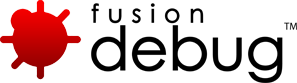Feature Focus: View Variables and Scopes
Check variable and scope values as your program is executing
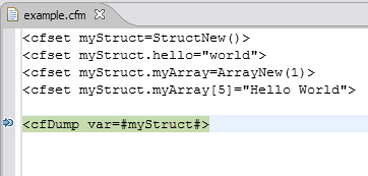
The variables view lets you drill into any variables and scopes available to your page. Lets take a look at the following section of code (see left)
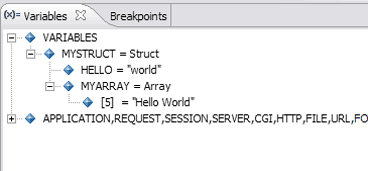
If you set a breakpoint on the cfdump command and then run the page with FusionDebug connected to our server, the code view will appear as in the above screen. If we have a look at the variables view now, we can drill into myStruct and it will look something like this (see left)
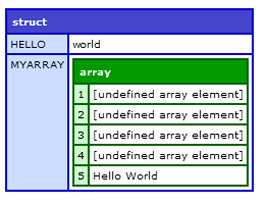
If we now resume our page then we will see the same struct as rendered by the cfdump command (see left). The variables view is not just limited to values associated with the current page, you can look at the variables for any caller pages and you can also open any CF scope (Application, Request, Session, etc.) and see what’s inside that. FusionDebug even provides support for complex objects such as queries, functions and CFCs so you can drill into them and get even more information.