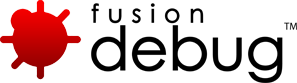[FDS-93] How do I configure FusionDebug to work with multiple servers or multiple instances?
Description
The FusionDebug Configuration settings allow you to enter the IP address of the server that you wish to debug. If the machines that you have are load balanced then you have to enter the private IP address of the server. By doing this, you’ll be able to create as many debug profiles as you like by copying the profiles and altering the settings on them to meet the setup of each environment.
The jvm.config file would have to be altered for any server that you wish to debug to include the debug settings also. eg. you may have to add the following options to your java.args:
-Djava.compiler=NONE -Xnoagent -Xdebug -Xrunjdwp:transport=dt_socket,server=y,suspend=n,address=8000
Please note that the address is the port number that you must enter in the launch configuration. You cannot have more than one server using the same port. See the related technotes for futher details. Also see the Adobe technote on configuring individual JVM settings for each JRun Server
Also note that only one person can connect to a server to debug at any one time (this is a restriction of the underlying Java JVM).
Issue Details
| Type: | Technote |
|---|---|
| Issue Number: | FDS-93 |
| Components: | Configuration |
| Environment: | |
| Resolution: | Fixed |
| Added: | 24/05/2007 10:52:51 |
| Affects Version: | 2.0 |
| Fixed Version: | 2.0 |
| Server: | Tomcat, JRun 4, ColdFusion 8, ColdFusion 6, ColdFusion 7, JBoss, WebSphere, WebLogic |
| Platform: | Solaris, MacOS, Linux, Windows 2003, Windows 2000, Windows XP |
| Related Issues: |
Comments are closed.