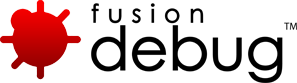[FDS-82] Breakpoints don’t fire in FusionDebug 1.0
Description
There are two places where users often experience issues when configuring FusionDebug 1.0.
The first is with the Webroot folder; this value must be the path to the folder on the actual CF server. e.g. the value should not be the name of a share Q:\CFusionMX7\wwwroot, it should actually be: C:\CFusionMX7\wwwroot where the files are placed on the server.
The second issue tends to be that FusionDebug may pick the wrong source file to display, if you map your project to the webroot folder and have mulitple files of the same name in different folders. However this is very simple to fix, and can be done so by turning on the Search for Duplicate Source Files checkbox on source code tab of the Fusion Debug Launch Control.
Breakpoints Don’t Fire: Setting Webserver Folder and Eclipse Project Structure
Problem:
- Breakpoints don’t fire at all
- Breakpoints don’t fire in CFM/CFC pages in subfolders
Two of the most important options in FusionDebug are Webserver Folder, and Eclipse folder structure mirrors webserver. This article discusses how to configure these options in detail.
FusionDebug uses the information in the Configuration Dialog (accessible from the Run -> Debug menu) to accurately set breakpoints. If the information in this dialog is not configured correctly, FusionDebug may report that a breakpoint has been set, but it never fires: the associated page always runs to completion.
Solution:
In most cases, this problem can be solved by correctly configuring the Webserver Folder and Eclipse folder structure options in FusionDebug. Once these options are correctly configured, the configuration usually doesn’t need to be subsequently changed.
FusionDebug needs to know exactly where on your ColdFusion server the files are located, and how folders are structured. It uses these options, together with your Eclipse folder structure, to accurately set breakpoints and select the correct files when breakpoints fire.
Please note that FusionDebug 2 has an enhanced source code lookup system.
Issue Details
| Type: | Technote |
|---|---|
| Issue Number: | FDS-82 |
| Components: | |
| Environment: | |
| Resolution: | Fixed |
| Added: | 01/06/2007 10:42:56 |
| Affects Version: | 1.0 |
| Fixed Version: | 1.0 |
| Server: | |
| Platform: | |
| Related Issues: | None |
Comments are closed.