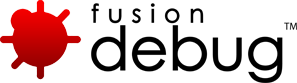[FDS-71] How do I debug on a remote computer?
Description
The steps for remote debugging are as follows:
- Install FusionDebug plugin into Eclipse
- Update the jvm.config file on the remote computer to add debugging options
(or use the Server Configuration Wizard on the remote computer) - Create a debugging profile for FusionDebug
(A captivate training video explaining this is available from
http://www.fusion-reactor.com/fd/gettingstarted.cfm) - Add a breakpoint to your file.
- Launch the debugger and step through your code.
Note: The webserver folder must be an absolute file path from the root of your remote server and the port should be that entered in your jvm.config file.
For more detailed information on this, please refer to the following User Guide;
http://www.fusion-reactor.com/fd/helpdocs/fusiondebug_user_guide.pdf
Issue Details
| Type: | Technote |
|---|---|
| Issue Number: | FDS-71 |
| Components: | |
| Environment: | |
| Resolution: | Fixed |
| Added: | 30/05/2007 14:53:03 |
| Affects Version: | 2.0 |
| Fixed Version: | 2.0 |
| Server: | ColdFusion 6, ColdFusion 7 |
| Platform: | Solaris, Linux, Windows 2003, Windows 2000, Windows XP |
| Related Issues: |
Comments are closed.