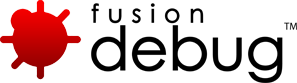[FDS-7] My Breakpoints Don’t Fire as Expected!
Description
You may have problems with how you’ve configured your FusionDebug setup. See this support article for how to correctly configue FusionDebug.
One of the features mentioned there is an option called “Compile CF page in debug-friendly mode.” This is the default but if you have a problem it would solve, you have to recompile the affected templates while you’re debug-enabled. That means you need to open and change the file (even if that means just entering a space and removing it) and then save it so that the next request for the page will recompile it.
Another issue is that if you’re configuring debugging against a server that’s not your local machine, be careful when configuring the “web server folder” in the “connect” tab since the value for the location of the Web server files should be relative to that Web server (not relative to your local machine, such as if you use a mapped drive locally).
Another possible problem is if you set a breakpoint on a line that doesn’t contain CFML tags or expressions. Eclipse won’t prevent that, but execution won’t break on that line. Relative to that, the breakpoint line numbers are fixed and static. If you change the file to add or remove lines, the breakpoint line number(s) may now be incorrect, which could cause the problem above (or the breakpoint may now be on a CFML line that doesn’t execute). As of FusionDebug version 2.0.1, these breakpoints may fire. Consider upgrading to FD 2.0.1.
Issue Details
| Type: | Technote |
|---|---|
| Issue Number: | FDS-7 |
| Components: | |
| Environment: | |
| Resolution: | Fixed |
| Added: | 18/05/2007 13:20:31 |
| Affects Version: | 1.0 |
| Fixed Version: | 1.0 |
| Server: | ColdFusion 8, ColdFusion 6, ColdFusion 7 |
| Platform: | Solaris, MacOS, Linux, Windows 2003, Windows 2000, Windows XP |
| Related Issues: |
|
Comments are closed.