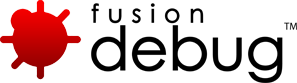[FDS-53] Does FusionDebug work with Dreamweaver/TextWrangler/Vi?
Description
FusionDebug is able to work alongside DreamWeaver and any other editor you might be used to. There’s no requirement to perform development work inside FusionDebug. You can switch to FusionDebug to debug whenever required. Simply create a Project within FusionDebug/Eclipse which points to your existing source code.
If you’re having synchronization problems, where FusionDebug/Eclipse doesn’t see changes you made in your regular editor, consider enabling automatic refresh within Eclipse:
Windows -> Preferences -> General -> Workspace – select Refresh automatically.
To make FusionDebug/Eclipse refresh the workspace when it starts up, select Refresh workspace on startup from the General -> Startup and Shutdown page.
Issue Details
| Type: | Technote |
|---|---|
| Issue Number: | FDS-53 |
| Components: | |
| Environment: | |
| Resolution: | Fixed |
| Added: | 18/05/2007 14:42:16 |
| Affects Version: | 2.0 |
| Fixed Version: | 2.0 |
| Server: | |
| Platform: | Solaris, MacOS, Linux, Windows 2003, Windows 2000, Windows XP |
| Related Issues: | None |
Comments are closed.