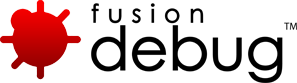[FDS-2] How do I set a breakpoint?
Description
There are a number of ways in which you can set a breakpoint:
1. Double click in the ruler at the left hand side of the screen next to the line you want to set the breakpoint on
2. Right mouse click in the ruler next to the line you want to set the breakpoint on and select Toggle Breakpoint
3. Click on the line of code in the editor and then select the right mouse click menu option Toggle Line Breakpoint
Note that the CTRL-SHIFT-B shortcut will not work when using CFEclipse.
Issue Details
| Type: | Technote |
|---|---|
| Issue Number: | FDS-2 |
| Components: | |
| Environment: | |
| Resolution: | Fixed |
| Added: | 18/05/2007 12:56:12 |
| Affects Version: | 2.0 |
| Fixed Version: | 2.0 |
| Server: | ColdFusion 8, ColdFusion 6, ColdFusion 7 |
| Platform: | Solaris, MacOS, Linux, Windows 2003, Windows 2000, Windows XP |
| Related Issues: | None |
Comments are closed.