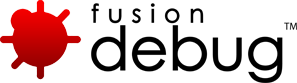[FDS-13] How do I start debugging a page a quickly?
Description
Here is an outline of how to get started quickly debugging. It is recommended to read the FusionDebug manual to get further information about debugging ColdFusion:
- Create a New FusionDebug Launch (Select the Run->Debug… menu and right click on FD, select New)
- Enter the IP address of the server
- Select the mappings table and enter a mapping to tell FD where the Eclipse code is placed on the CF server
- Click Debug on the Launch Configuration
- Go to the FusionDebug Perspective
- Set a breakpoint on a line of CF code (double click in the ruler next to the line of code)
- Run your page in a web browser
- FusionDebug should hit the breakpoint and highlight the line of code
- Press Step Into (F5) or Step Over (F6)
- You’re debugging!
Issue Details
| Type: | Technote |
|---|---|
| Issue Number: | FDS-13 |
| Components: | Breakpoints |
| Environment: | |
| Resolution: | Fixed |
| Added: | 18/05/2007 13:33:30 |
| Affects Version: | 2.0 |
| Fixed Version: | 2.0 |
| Server: | ColdFusion 8, ColdFusion 6, ColdFusion 7 |
| Platform: | Solaris, MacOS, Linux, Windows 2003, Windows 2000, Windows XP |
| Related Issues: | None |
Comments are closed.