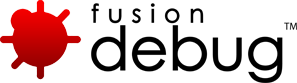Advanced debugging features at your fingertips
Set breakpoints, step through your code, view variables, run to line…FusionDebug has it all
FusionDebug, the interactive step debugger for ColdFusion
Debugging your ColdFusion code with FusionDebug will lower your total development costs, improve CFML code quality
and allow developers to focus on making great software.

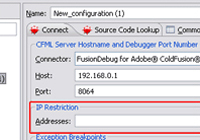
Non-Intrusive Debugging
Increase your development team’s productivity! FusionDebug now supports IP Filtering, which allows breakpoints to only fire when requests are coming from a specified IP address.
This makes it possible for a developer to debug and set breakpoints against a central server, leaving the system unaffected for everyone else.
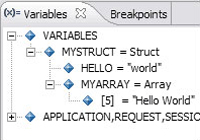
View Variables and Scopes
See all variables, scopes and objects in the Variables View. Drill into Structs, Arrays and even CFCs. See values change as you step through your program.
Easily change your variables on the fly. This has many uses, including testing the flow of code during development without setting up complex test cases.

Multi Platform Support
FusionDebug now supports Adobe ColdFusion 2016, Railo 4.2, Lucee 4.5, ColdFusion Builder 2016 and Eclipse Mars!
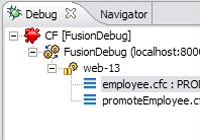
Advanced Stepping Technology
Step through your code at an average speed of 30 lines per second. This makes FusionDebug the fastest CF debugger available.
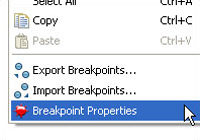
Conditional Breakpoints
Have more control over when your breakpoints fire! Spend less time debugging, prevent convolution of production code with debug code and remove the need to disable breakpoints for some test cases
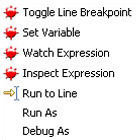
Run To Line
Run execution to a selected line, without having to set or alter breakpoints. This function allows you to debug large blocks of code without the need to set new breakpoints or step through all of the code, saving you time.
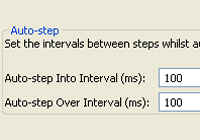
Auto-stepping
Vary stepping intervals to learn more about your application. For example set a high stepping interval to watch the path of execution your application takes.
This is very powerful as many bugs are simply code you think is being executed when it isn’t.
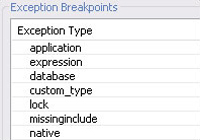
Break on Runtime Exceptions
Specify which runtime exceptions to halt execution on. Special for Railo users – select from a variety of built in exceptions to help you quickly debug.
Exceptions include: applications, expressions, databases, lock and more!

Expression Watchers
Create arbitrary expressions, (from simply outputting a variable to showing the result of an if condition) and the Expression Watcher will dynamically evaluate them.
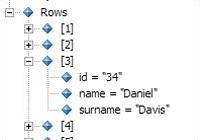
Query Support
Open queries to see row data, column names and data types. Also, when looping through a query the Current Query feature lets you know exactly which row you are on.