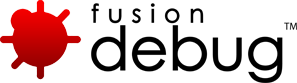Feature Focus: Run to line
Select a specific line of code (from Eclipse) and stop your program when that line is executed
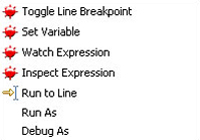
The Run to Line function in the context menu allows you to select a line in the editor, and perform a Run to Line operation to this location. This function works when execution is already stopped at some point i.e. A stack is already selected. This function allows you to traverse large blocks of code without the need to set new breakpoints or step through all of the code.
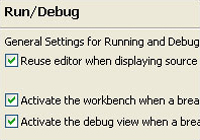
This feature resumes the execution of code until this point or another breakpoint is reached. You can allow breakpoints to be skipped (or not) with the honored preference within the Window, Preferences, Run/Debug tab.
Notes:
- The Run to Line ‘hot key’ persists, as Eclipse users are used too; Ctrl+R.
- Run to Line will take the currently selected cursor location, not mouse position.
- A Run to Line operation may not fire if the code location is not hit, depending on your breakpoints and Run/Debug setting for skipping breakpoints, this may cause a page to run to completion.