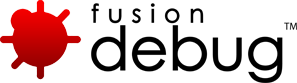FDS-85
[FDS-85] Windows could not start the CF MX7 Server on Local Computer…refer to service-specific error code 2
Description
Error
“Windows could not start the CF MX7 Server on Local Computer…refer to service-specific error code 2.”
The problem is likely to be that the jvm.config file still contains some advanced garbage collection options such as : -XX:+UseParallelGC
See related technotes for further details, as there could also be other garbage collection options in the file that may need removing.
The issue may also be that one of following has occured;
- ColdFusion (Jrun) is still running. You can check this by looking at the processes in task manager.If you see a process called jrun.exe or jrunsvc.exe you need to end the processes, and then restart CF. Don’t forget to check on “Show all processes”
- Port 8000 is already in use:
- Open a DOS window
- CD to C:/CFusionMX7/bin
- Type: cfstart
- ColdFusion should start and you should get an error message if it doesn’t
- The dt_socket transport is not available. Please confirm this by following the same steps under point 2.
Also check to see that the dt_socket .dll is in the folder C:/CFusionMX7/runtime/jre/bin. If it is then the C:/CFusionMX7/runtime/jre/bin folder is not being picked up by your windows path. This can be solved in one of two ways;
- Add C:/CFusionMX7/runtime/jre/bin to your windows PATH variable
- Copy dt_socket.dll to a folder in your windows PATH (e.g. C:\CFusionMX7\runtime\jre\bin)
NOTE: The dt_socket.dll is given only when requested. To make a request contact
Issue Details
| Type: | Technote |
|---|---|
| Issue Number: | FDS-85 |
| Components: | |
| Environment: | |
| Resolution: | Fixed |
| Added: | 01/06/2007 15:18:43 |
| Affects Version: | 1.0 |
| Fixed Version: | 1.0 |
| Server: | ColdFusion 8, ColdFusion 6, ColdFusion 7 |
| Platform: | Solaris, Linux, Windows 2003, Windows 2000, Windows XP |
| Related Issues: |