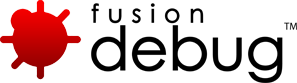FDS-80
[FDS-80] FusionDebug could not connect to the target system (Localhost:8000). Please ensure the debug agent is listening on the system, check you configuration file – Mac OS X
Description
Error
FusionDebug could not connect to the target system (Localhost:8000). Please ensure the debug agent is listening on the system, check you configuration file.
Please follow the procedure given in the FDS – 92 linked below.
Consider the following points when installing:
- Make sure the Eclipse.ini file within the copied Eclipse.app bundle is correct (i.e. has the given line removed)?
- Make sure you’re running the copied bundle, not the original one
- Make sure you have modified your JRun jvm.config file to include the debug agent settings, as outlined in the FusionDebug user manual:
Issue Details
| Type: | Technote |
|---|---|
| Issue Number: | FDS-80 |
| Components: | |
| Environment: | |
| Resolution: | Fixed |
| Added: | 31/05/2007 16:54:18 |
| Affects Version: | 1.0 |
| Fixed Version: | 1.0 |
| Server: | |
| Platform: | MacOS |
| Related Issues: |