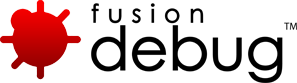[FDS-122] FusionDebug: Feature Focus – Auto-step
Description
Auto-step
New to FusionDebug is the Auto-step feature. Interactively watch your code being executed at a specified speed.
The new Auto-step feature adds even more interactivity, enabling you to view execution paths of your application, variable / expression changes and even root out bottlenecks in your code.
Using Auto-step
You can set an interval between step operations in the FusionDebug Configuration dialog shown here:
There you can set intervals for both auto-stepping into or over.
You control auto-stepping with two toggle buttons on the Debug View toolbar, shown here:
The button on the left is Auto-step Into, the right one is Auto-step Over. Only one can be toggled at any time so toggling on Auto-step Into when stepping over will cause Auto-step Over to be toggled off.
How Auto-step helps
Auto-step can be used in a number of interesting ways:
- By setting a moderately high stepping interval you can visibly watch the path of execution your application takes. This is very powerful as many bugs are simply code you think is being executed when in actuality it isn’t.
- By setting a high interval, say 500ms – 1000ms, you can watch the Variables / Expressions view and for any changes that should or should not be happening.
- By setting a low interval (lowest 20ms) you can visibly see what parts of your code are taking a long time to complete. If there are long pauses between steps (longer than the step interval you entered) you know that the line should be investigated, if need be.
- Auto-step could also be used for entirely other purposes than debugging. For example, introducing a new developer to an application and it’s code can be time consuming and consequently expensive. By using Auto-step with an appropriate interval, the developer can watch where the execution path goes and learn what is being done and where.
Other Articles You Might Be Interested In
FusionDebug: Feature Focus – Breakpoint Conditions & Hitcounts
Useful Links
Download FusionDebug 3.0.1 (free trial version available)
FusionDebug Feature Focus
Issue Details
| Type: | DevNet |
|---|---|
| Issue Number: | FDS-122 |
| Components: | Stepping |
| Environment: | |
| Resolution: | Fixed |
| Added: | 30/11/2009 16:28:34 |
| Affects Version: | 3.0.1 |
| Fixed Version: | 3.0.1 |
| Server: | |
| Platform: | |
| Related Issues: | None |
Comments are closed.